Google Hot Trends Keywords to 20 entries
While we are doing a maintenance of our google hot trends keyword database, realized that the number of keywords provided was changed to 20 entries from previous 40 around 18:00 EST on December 16, 2009. We recall sometime in September, it was reduced from 100 to previous 40.
May be too many people have been fetching the google hot trends RSS feed or they have some other dark (?) reasons. What are your thoughts?
MySQL: case insesitive “GROUP BY”
When we were building some SQL statements to gather some statistics and realized that the “GROUP BY” clause is NOT case sensitive on MySQL… (we are using utf8_unicode_ci as a character set collation)
i.e.
mysql> select keyword, count(*) from TopKeywords
-> where lower(keyword) like ‘secured loans’
-> group by keyword;+—————+———-+
| keyword | count(*) |
+—————+———-+
| secured loans | 4 |
+—————+———-+
1 row in set (0.50 sec)I know the max count(*) result should be 3 if the key is case sensitive.
We found that this note: http://bugs.mysql.com/bug.php?id=24838
According to the note above, it is NOT a bug; however, it does not seem like it is giving a workaround.
Scratching our head a little and found a easy solution if you need to use the case sensitive GROUP BY clause. The thing is that you need to group by absolutely unique value. In our case, used hex() function:
mysql> select keyword, hex(keyword), count(*) from TopKeywords
-> where lower(keyword) like ‘secured loans’
-> group by hex(keyword);+—————+—————————-+———-+
| keyword | hex(keyword) | count(*) |
+—————+—————————-+———-+
| Secured Loans | 53656375726564204C6F616E73 | 1 |
| secured loans | 73656375726564206C6F616E73 | 3 |
+—————+—————————-+———-+
2 rows in set (0.48 sec)
We are sure that you can use some other functions to achieve case sensitive group by effects.
Hide Caller ID on Blackberry 8520
Currently we are using Blackberry 8520. It has plenty of features and very light.
It happened to be the same Blackberry as one customer’s. She asked me how to hide caller ID.
We have used other Blackberries and the way hide caller ID was the same:
“options” menu –> “general option” –> “restrict my identity.” Then you just need to chose an option there; however, the Blackberry 8520’s options seem to be changed a little bit.
For this unit’s case, you have to be in “Call Logs” first. Then “Menu” –> “options” –> “General Options” –>”Restrict My Identity” and choose your option.
Figuring out that you have to be in “Call Logs” menu is the toughest part!
Dial *67? Nope, Blackberry does not take that.
Action Canceled Message When Opening .chm File

action-canceled
Recently we have started custom programming for MetaTrader platforms.
We downloaded a programming guide that is in a Microsoft’s compiled help file format from the website and run (open with Microsoft HTML Help) it, we got the message as pictured on the left:
“Action canceled”
Internet Explorer was unable to link to the web page you requested. ….”
To solve this situation, right-click on the “.chm” file and choose the “properties.” Then click the “Unblock” button on the bottom in the Security attribute.
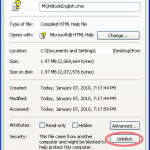
property

